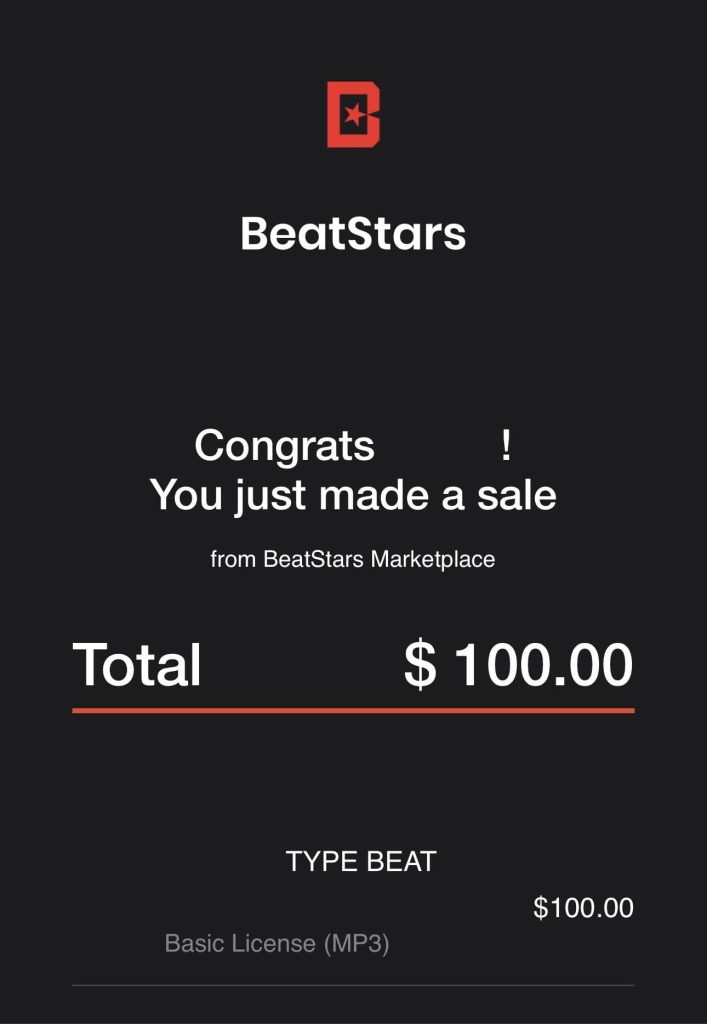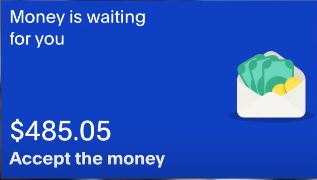Over the last years, I posted more than 500 short-form videos on Instagram. During that time, I was able to take my amateur-looking videos to this professional-looking quality. Most importantly, it now only takes me an hour and a half to create, whereas when I started, I was spending at least four hours on each. In doing so, I was able to make my artist brand stand out and grow my audience from zero to more than 50,000 followers across all platforms. If you want search results or want to up your social media game as a music artist, this blogpost is for you.
In today’s blog, I want to show you my whole creation process step by step when it comes to creating content for Instagram, TikTok, or YouTube Shorts as a music producer. But before we jump in, it is important for you to understand how it started, as no, it wasn’t easy, and I didn’t have a natural talent for it. Back in January 2021, when I wanted to start making blogs, I had no idea where to start, and I was camera shy, just like you.
Truth be told, in order for me to even be able to try and record blogs, I had to wait for everyone to leave the house, and I asked my friend to blast music in his headphones so he wouldn’t hear me. To add to this, I didn’t know how to use a camera, how to do good lighting, or how to properly edit a video that would be engaging or look good.
But over time, I got better and made it work. I spent hours and hours practicing, making mistakes, learning, watching tutorials, and lucky you, today I’m giving you all my content creation process for free.
Step 1: Finding Ideas
In the words of Benjamin Franklin, “If you fail to plan, you are planning to fail.” In order to make good content that promotes your music the right way, you need great ideas. For this, I do four things.
First, I only follow artists and creators that inspire me, whose content I love, and that I would love to make myself. They are basically where I draw all my inspiration from. For example, my inspirations are Conductor Williams, Alchemist, Metro Boomin and many more. The idea here is for your feed to be filled with inspirational content, not cat memes.
Second, every time I see a piece of content that I love or think works great, I save it.
Third, when I sit down to do a brainstorming session (and yes, you should sit down to do a brainstorming session), I always go through my saved folder and see if anything sparks an idea or if I could borrow an idea and apply it to my own niche and content style. As they say, “Steal like a king.”
Another thing I do is to keep a list of all the ideas I get in between my brainstorming sessions on Notion—a brainstorming idea list. This way, I make sure that I never run out of ideas and always have content to make.
To ensure that the content I make fits my artist brand and niche, I also use the three-content-pillar strategy, but this would be its own blogpost. For now, let’s move on to the next step.
Step 2: Writing
The first thing you should do is write a script or at least bullet points for your video. There are two main reasons for doing this.
One, it will speed up the filming process as you will know exactly what to do and won’t spend hours searching for what to do or say.
Two, it will speed up the editing process as you won’t have a lot of mistakes to cut out or lots of gaps between sentences or scenes.
The main thing you need to keep in mind whenever creating content is that each piece of content you create needs to add value to the viewer. It can be educating, entertaining, inspiring, or a mix of all three.
To give you some directions, here is the structure that I always use to make my reels. I always start with the hook, then add the value with the content, and then do a call to action.
The hook is going to be something that you say or do to stop people from scrolling and grab their attention. The content is what you do or say to deliver the value. The call to action (CTA) means something that you tell the viewer to do after watching. For example, “Listen to my song on Spotify” or “Follow for more music content daily.”
Now that we are ready to hit record, I want to give you a few tips when it comes to actual filming. Number one: play some music before to get you in the right mood and to pump you up. Seriously, I’m not kidding. Do it. I personally do. If you are speaking to a camera like I am, look into the lens of the camera, not at the LCD monitor where you see yourself, because it doesn’t make sense. Look into the lens. To make it easier, just imagine that the camera is one of your friends at a coffee shop or pub. Talk to the camera like you would talk to that friend.
The third tip—and it’s a big one—is don’t hesitate to re-record what you do or say multiple times until you nail the performance. I said my sentences five or ten times before I got it. Same when I play an instrument—I fail at playing the chords or melody three to five times before nailing it. Don’t worry; it’s normal.
Number four: Your skills will grow over time, both musically and in talking to the camera. So, cut yourself some slack, be happy that you’re already taking these steps for your career, and celebrate the small wins.
After you’ve recorded your footage, it’s time to edit it into a final product ready for social media platforms. To do this, you’ll need editing software. The best and most famous ones are Premiere Pro if you’re on PC, or Final Cut if you’re on Mac. These are paid options, but for free ones, I highly recommend DaVinci Resolve for desktop or CapCut for mobile.
Put custom settings with a format of 1080 by 1920 square pixels, no fields. Standard size for social media posts.
Once the video is ready, export it using my usual H.264 format. The process gets easier with practice, so don’t obsess over perfection at first. With time, you’ll get better with every video you create.